[New Feature] Breeding | Additional Mare Breeding Tasks, Automated Tasks and New Breeding Worksheet
Release Date: 11 August 2020
Various new features are now available to manage the breeding / reproductive tasks of your mares, whether they be booked to a Stallion standing on your farm, or to an Outside Stallion.
New Breeding Tasks
The following tasks are now defined as breeding tasks.
- Prostaglandin (PG) administration
- Uterine and Clitoral Swabs
- Ovulation Scans, typically soon following the service of the mare
- Cross Covers
- Additional Services / Covers
- Re-examine tasks
- Foal Heat Scans post foaling
- Other custom breeding tasks
All of these breeding / reproduction activities can be added manually via the
Mare Profile > Breeding > Bookings tab, or via the new
Schedule > Breeding Worksheet.
The creation of some of these tasks are semi-automated via a pop-up window upon completion of certain tasks.
- Ovulation Scan task - upon completion of Service or Cross Covers
- Cross Cover task - upon completion of Ovulation Scan task, if the Mare is recorded as not ovulating
- Foal Heat Scan task - upon foaling
Read on to learn about managing breeding tasks via the Mare Profile and/or via the Breeding Worksheet, and these automations.
Managing Breeding Tasks via Mare Profile
You can add and edit these breeding tasks via the profile of your mares, and then navigate to the Breeding tab. You will now notice a Bookings sub-tab, which is the default sub-tab.
Evey booking for the mare is now shown in this worksheet, regardless whether:
- the booking is to a Stallion standing on your farm or to an outside Stallion; or
- the booking is Confirmed or Unconfirmed; or
- a Cover Date is set or not.
Typically, before a Cover Date is set for the booking, you may need to schedule a Uterine Swab, Clitoral Swab or PG task (or enter those tasks as completed). Use the Add Breeding Task action icon on the relevant Booking.
You can then select from the defined list of breeding tasks.
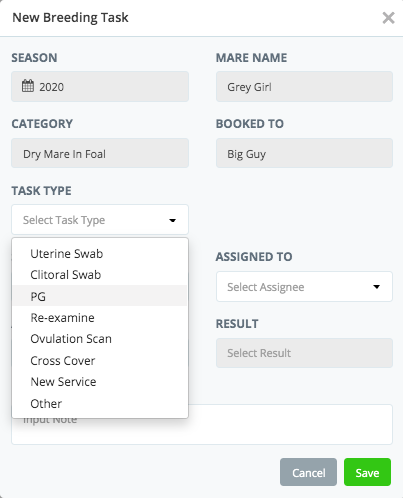
Note: As at 11-Aug-2020 there is no Follicle Scan task available. You may choose to select 'Other' and manually enter the task as a Follicle Scan. But we will look to soon implement a Follicle Scan as a defined breeding task.
Click the Booking row to display the task or tasks you add.
You can complete and/or edit these tasks using the Action icons as normal. You can also add a Service Task / Cover Date and / or Re-Examine tasks etc, using the Add Breeding Task icon again. Input notes as required.
Manage Breeding Tasks via Breeding Worksheet
You can now also view, add and edit all breeding tasks via the new Breeding Worksheet, located in the Schedule screen.
The worksheet defaults to today's date in the top left hand corner of the screen, and only shows mares with pending breeding tasks on or before the selected date - as per above.
You can optionally:
- change the view to display future dates;
- display mares in specific Location(s) only;
- display mares in specific Category or Categories only;
- display all mares and their upcoming breeding tasks, even if those tasks are not pending (due) on or before the selected date.
For each mare displayed, the booking with the oldest pending task displays in the 'Booked To' column, along with the Upcoming (or outstanding) Breeding Tasks. Note these are just the breeding tasks, not vet or general (farrier/dentist) procedures.
You may print this report for a manual operation.
You may Edit Breeding Tasks via the Edit action icon.
You may Add a new Vet Procedure via the Add Procedure action icon.
You may Add new Breeding Tasks via the Add Tasks action icon.
You may add Comments on a particular date.

These comments will then appear in the Mare Profile > Breeding > Notes tab.
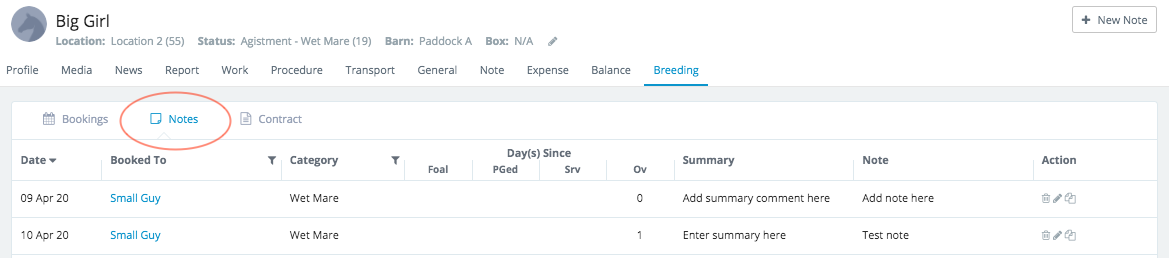
Automated Ovulation Scan task
Upon completing a Service / Cross Cover, and recording the mare as being Served, a pop-up window will ask you whether you wish to automatically create an Ovulation Scan task.
If you choose yes, an Ovulation Scan task will be added on the date you specify (defaults to 2 days following service).
Automated Cross Cover task
Upon completion of the Ovulation Scan task, you can record the mare as having:
- Ovulated
- Not Ovulated
If you record the mare as Ovulated, then the Early Scan task will be created in 15 days (as per current process).
If you record the mare as Not Ovulated, a pop up window will ask whether you wish to schedule a Cross Cover task. If you choose yes, a Cross Cover task will be scheduled (default 2 days from now, but you can change the date)
This Cross Cover task operates the same as a Service task. The Cover Date on the booking (displayed in Mare Profile > Breeding > Bookings and also in Breeding > Dashboard) will update to the date of the Cross Cover.
Upon completion of the Cross Cover task, the same pop-up message will ask if you wish to create an Ovulation Scan, and the cycle continues until either:
- The mare is recorded as Ovulated via the Ovulation Scan task, triggering the Scan 1 task to be created in 15 days time; or
- You abort or terminate the booking by clicking the Abort action icon, causing al future tasks to be deleted.
Automated Foal Heat Scan
Upcon completion of a Foaling Task, and after you have (optionally) added the foal to your database via the prompts, a pop-ip message will appear asking if you would like to add a Foal Heat Scan task.
If you choose yes, a Foal Heat Scan task will be added with a scheduled date of 12 days following foaling. You may adjust the scheduled date.
Note: As at 11 Aug-2020, this Foal Heat Scan is 'attached' to the same booking as the foal, as per above. We will soon modify the taskc reation to 'attach' this breeding task to the next booking (the current season's booking), as the first task on that new booking.
Related Articles
[Breeding] Filter on Mare's Last Status in Breeding Dashboard
February 2022 | Breeding Management In the Breeding Dashboard, you can now filter on the Mare's Last Status column. This offers improved usability of the Breeding Dashboard and various activities. Use this filter to quickly identify any mare status ...[New Feature] Breeding | Send Breeding Notifications to Owners
Subscribers to Prism's Communications and Management modules, when the Breeding features are enabled, can now notify owners of the following events: Mare Service and result (served, cancelled) Early (1st), Mid (2nd) and Late (3rd) Pregnancy Scan ...[Improvement] Breeding | Mare pregnancy scan tasks are now created progressively
Release Date: 4 September 2020 Pregnancy scan tasks and the foaling task are now created progressively as tasks are completed, rather than created all at once. This reduces the number of future tasks in the system and on the breeding worksheet, ...Export Breeding Worksheet to .csv file
Release Date: 10 October 2021 | Breeding Management You can now export contents of the Breeding Worksheet to a .csv file. This allows you to analyse or report on data in your preferred spreadsheet program such as Excel or Google Sheets.New Worksheet for Procedure, Farrier and Dentist tasks
11 June 2021 | General Management A new Worksheet has been released to help stables and farms execute and track all procedure, farrier and dentist tasks. This new worksheet replaces the Farrier Worksheet, but now enables you to select vet procedures ...