[New Feature] Management | Bulk Data Update Horse Location and Status
Release Date: 23 July 2020
There are several circumstances when Horse Location and Status, and Horse Types and Categories (for breeding operations) need to be updated. Rather than updating each horse individually, you can now update multiple horses in bulk.
To access this new feature, click on your Avatar image in the top right hand corner of your screen, then select Bulk Data Update.
You can then select one of three choices to update
Horse Type,
Horse Category or
Horse Location & Status.
The most common use of this new feature is likely to be updating horse location and/or status for multiple horses (if not using Prism Transport Tasks).
In the Horse Location/Status Update window, you can:
- Filter for horses in specific location(s) or status(es);
- Select individual horse(s) in the far left hand column;
- Specific the Location and/or Status that the horse(s) need to be moved into;
- Run
You may also:
- Change the Effective Date in the top left hand corner of the window, if updating location/status for prevous days;
- Select all horses showing in the window based on your search criteria, and then optionally de-select horse or horses;
- Set the same Location and/or Status for all horses selected by clicking on the column heading 'Location' and 'Status'.
Users of Prism's breeding features, such as Broodmare Farms, can update
Horse Types in bulk. This is ideal for updating:
- Foals (at Foot) to Weanlings in bulk, at the end of the day's weaning;
- Weanlings to Yearlings on August 1st each year;
- Yearlings to Racehorses/Spellers or other categories you use, on August 1st each year.
Note: the age of each horse will automatically update on 1 August each year, but the Horse Type (if you use that field) will not.
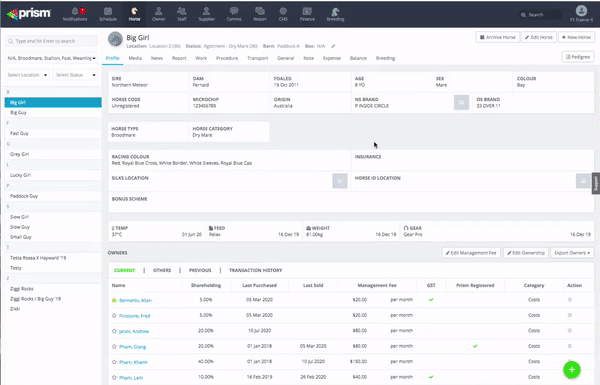
Lastly, Broodmare Farms can also update
Horse Categories in bulk. This is ideal for updating:
- Mares In Foal to Wet Mares (or other similar category names such as Mares with Foal), if they have foaled, at the end of the day's foalings;
- Wet Mares to Dry Mares, at the end of the day's weaning.
Related Articles
Bulk Update Barns / Paddocks
23 August 2021 | Breeding Management In addition to bulk updating Horse & Location, Horse Type and Horse Category, subscribers to our General and Breeding Management modules can now update the Barn / Paddock of multiple horses at once. Navigate to ...[New Feature] Breeding | Bulk Data Updates are now possible
Release Date: 23 July 2020 There are several circumstances when Horse Location and Status, and Horse Types and Categories (for breeding operations) need to be updated. Rather than updating each horse individually, you can now update multiple horses ...[Breeding] Bulk Update Foals to Weanlings
10 February 2022 | Breeding Management A Weaning process is now available in the Bulk Data Update feature. This new process makes it much quicker to perform all of the following updates, but still flexible enough to cater for all different options ...[New Feature] Breeding | Additional Mare Breeding Tasks, Automated Tasks and New Breeding Worksheet
Release Date: 11 August 2020 Various new features are now available to manage the breeding / reproductive tasks of your mares, whether they be booked to a Stallion standing on your farm, or to an Outside Stallion. New Breeding Tasks The following ...[New Feature] Breeding | Add Horse Note
Released: 24 August 2020 In addition to Horse Notes that can be recorded on specific dates, you can now record a more generic Horse Note on the Horse Profile. This Horse Note is not date-specific, and may be suitable for general notes such as ...