[Improvement] Finance | Calculate appropriate sales amount to be charged, based on procedure unit multiples
This evening (Wed 3 June), we will be releasing an improvement to the way the Add New Procedure task calculates the sales amount payable by your customers.
For some procedures, you may need to specify the Quantity administered / delivered / provided. The sales price, or amount charged to your customers, may need to be set per unit. So upon adding a new procedure, the total sales amount charged to your customers often needs to be the Quantity multiplied by the Price per Unit. This is now possible in Prism.
For example, consider the provision of bandages. A fee may apply per bandage (e.g. $10). But if four bandages are delivered for the same horse on a given day, a discounted fee (e.g. $30) may apply. This can be configured in Finance > Rules, as per below.
Each of these rules can be added / edited as per below. The unit of measure defined, in this example, is "Unit". But you can use any unit of measure (ml, mg, g, etc) or define your own (item, unit, litre, etc).
When adding a new procedure, you can
1. Select from the list of Presets / Procedure Rules (as per current functionality)
or
2. Enter the procedure and specify the quanity of the item being administered / delivered / provided. The system will perform the following, in order:
1. Search for an existing procedure rule with the same item, quanity AND unit of measure, to determine the sales amount.
Example 1a : Select 4 Units of Bandages, and the sales amount is $30 as per the procedure rule found.
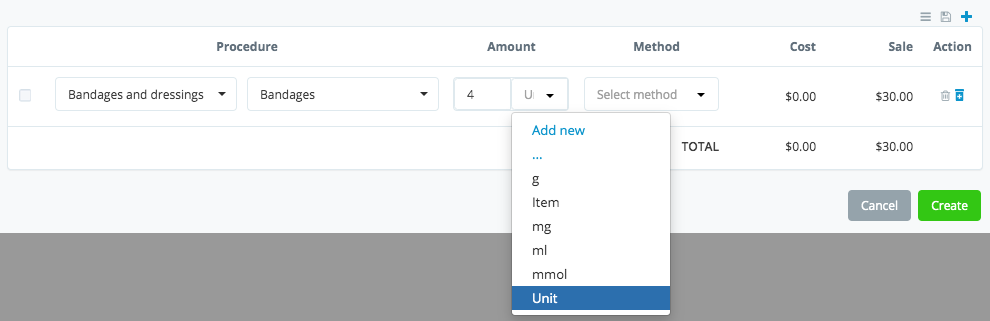
2. Search for an existing procedure rule with the a quantity of 1 of the same item AND unit of measure, and multiply the procedure quantity to determine the sales amount.
Example 2a : Select 1 Unit of Bandages, and the sales amount is $10 as per the procedure rule found (1 x $10).
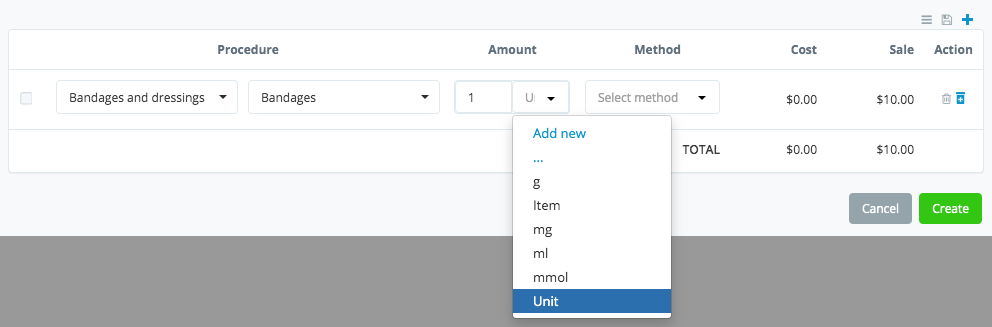
Example 2b : Select 2Units of Bandages, and the sales amount is $20 as per the procedure rule found for 1 x Unit (1 x $20).
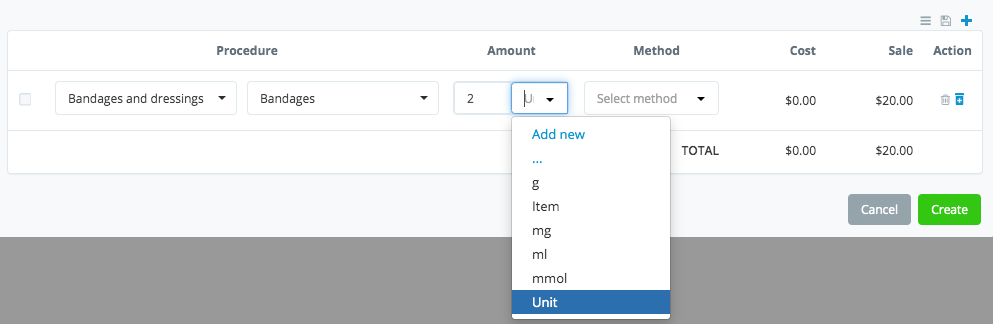
IMPORTANT NOTE
Related Articles
Display the correct "Amount" and "Unit" variables in the Invoice Message from Procedure Rules
You can use the tags {amount} and {unit} in the Procedure Rule's Invoice Message field to correctly display the amount and unit of a procedure. To do this, add the tags {amount} and {unit} to the Invoice Message field while creating or editing a ...[Procedures] Customise Procedure Categories and assign Procedures to each Category
10 February 2022 | New Feature | Stable & Farm Management | Procedures You can now maintain your own Procedure Categories and assign each Specific Procedure to a Category. Previously, Procedure Categories were set based on original discussions and ...[Improvement] Procedures | Create procedures and immediately mark as complete
When adding a Procedure that has already been completed, you can now set the Procedure Status to "Completed" from within the Create Procedure window. This avoids the second step to mark the procedure as complete, if you are entering the procedure ...[Improvement] Finance | Improved horse ownership update when raising Quick Share Sale Invoices
The way our Quick Invoice feature updates horse ownership records has been enhanced. Previously, the new owners in a horse, when invoiced via the Quick Invoice (Share Sales) screen, were automatically added to the ownership of the horse in question. ...[New Feature] Breeding & Finance | Automatically charge fees upon completion of Breeding Tasks
Release Date: 24 August 2020 Today we confirm that transactions (fees) will be automatically created upon completion of the following breeding tasks, if those charges are setup in Finance > Rules > Breeding: Uterine and Clitoral Swabs; PG; Ovulation ...