[New Partner] Introducing Bloodstock Exchange - the easiest way to promote your horse
Release Date: 19 January 2021
We are excited to announce a new partnership with Bloodstock Exchange, a new one-stop-shop for anyone looking to purchase or lease a horse, or a share in a horse.
The horse listing is synchronised between Prism and Bloodstock Exchange, simplifying the maintenance of text and media updates. Here is how to do that.
1. Add Horse Available
- Navigate to Content Management System (CMS) in the menu bar
- Click Horses for Sale
- Add Available Horse, as users of our Content Management System / Website module do now
2. Select the appropriate Bloodstock Category and Listing Type, for Bloodstock Exchange
Note: If selecting Listing Type = For Syndication, you must hold an Australian Financial Services Licence (AFSL) or be an Authorised Representative (AR), and be an Approved Promoter with your state Principle Racing Authority.
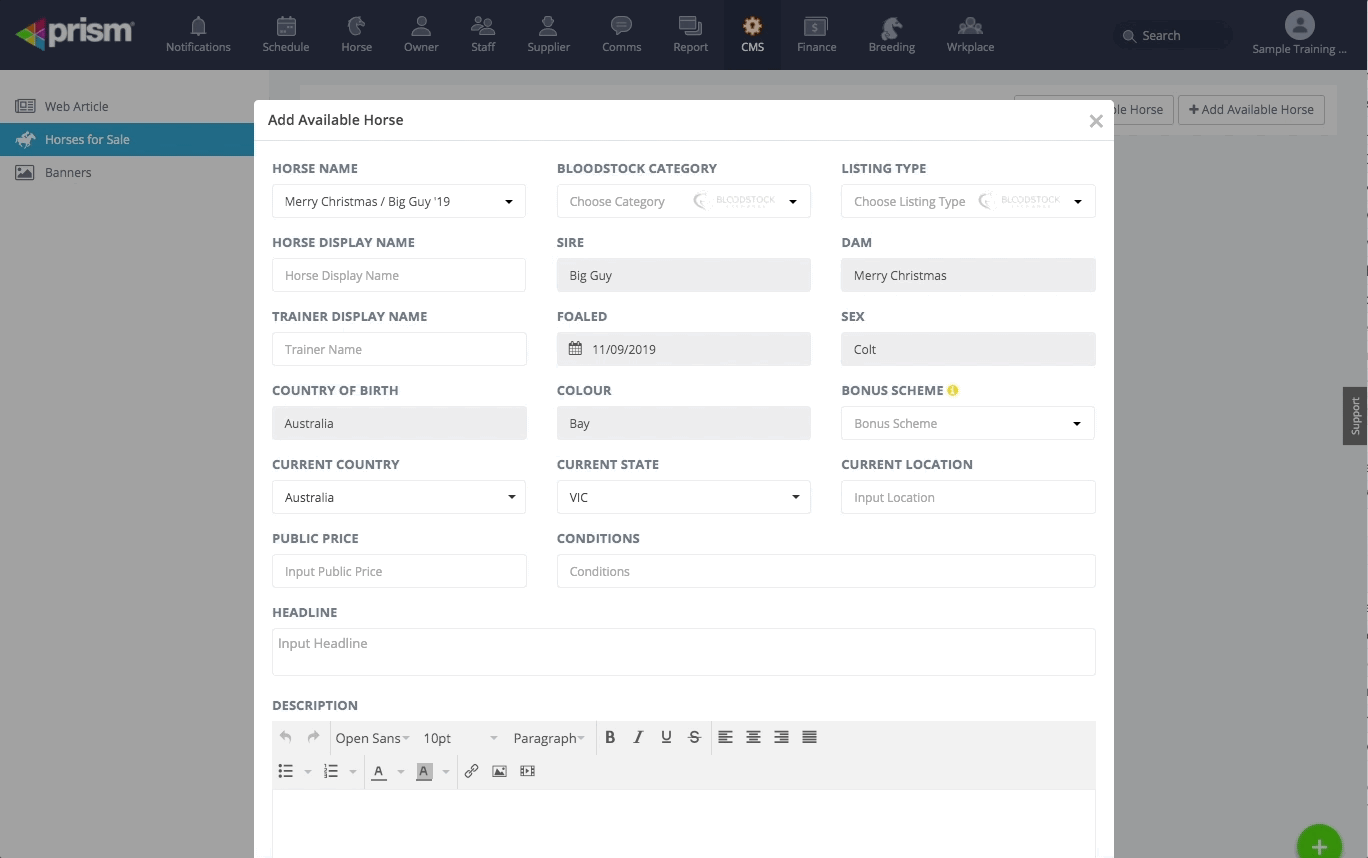
3. Update other horse information as required
Note: Currently, it is important to be consistent with the display of Trainer Name so all horses on Bloodstock Exchange are consistently shown.
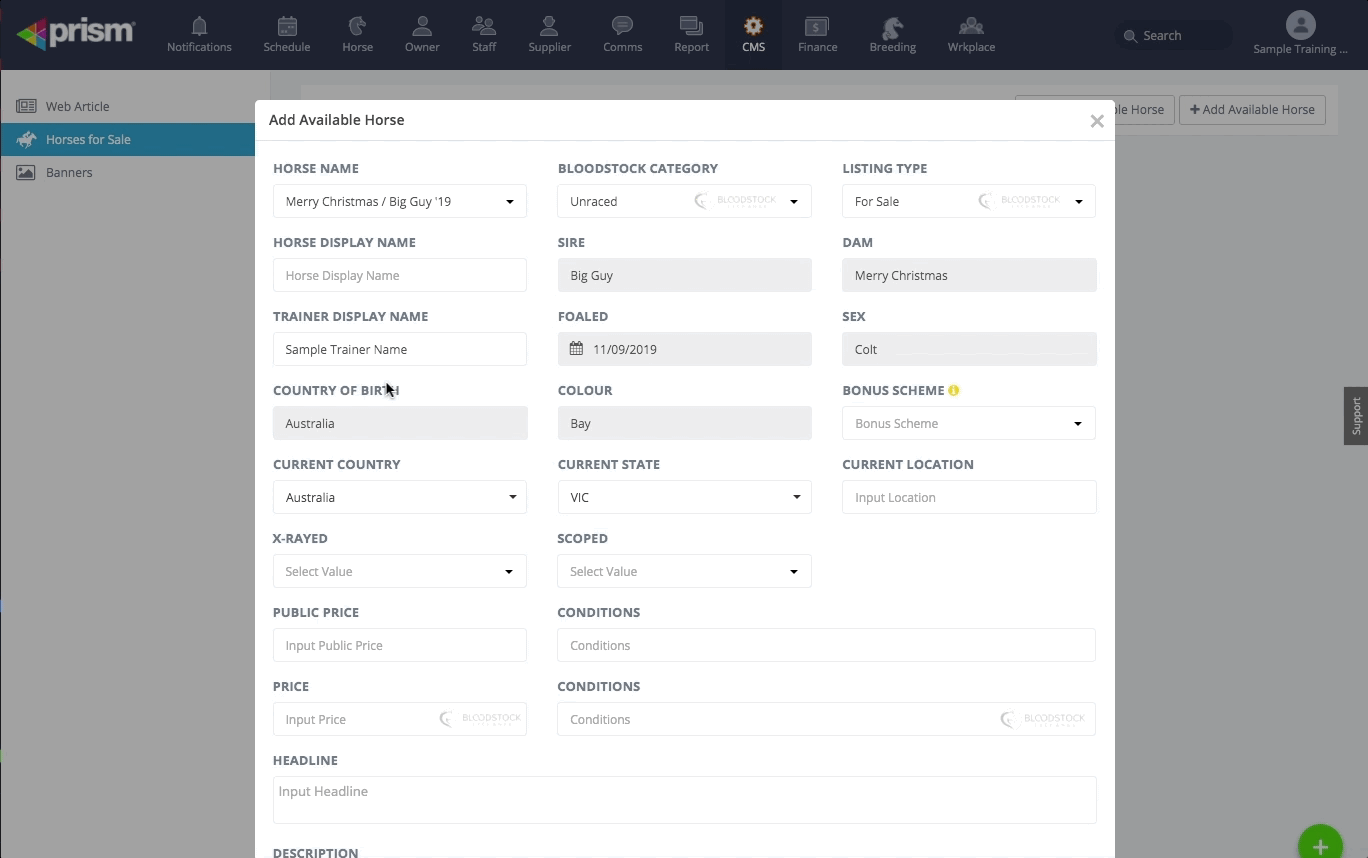
4. Update pricing, conditions and content
Note: The Public Price field and associated conditions are for your website (if you have a Prism hosted website). The Price for Bloodstock Exchange will default to this same price, but it can be altered if you wish, or to comply with relevant state Principle Racing Authority advertising regulations.
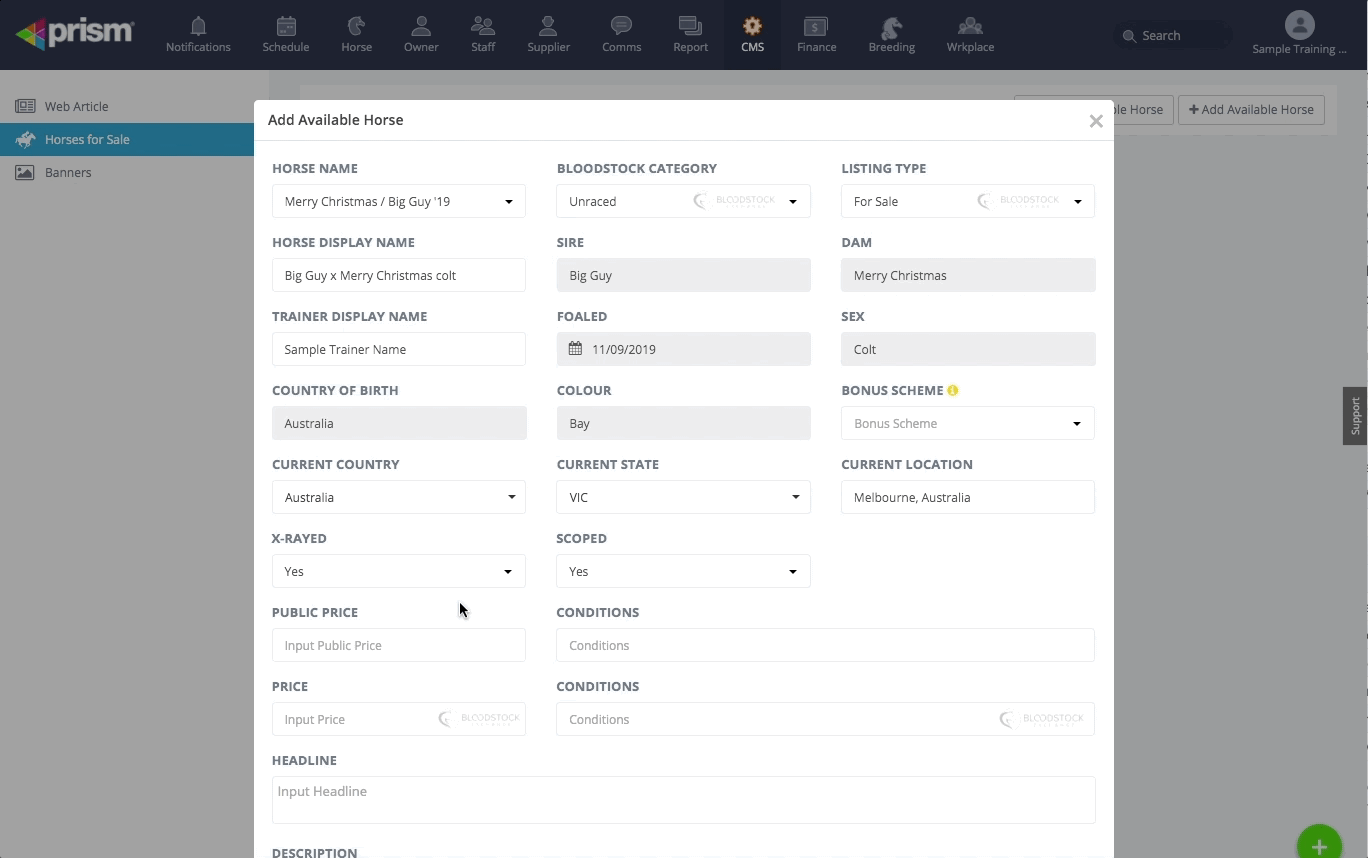
5. Publish to Bloodstock Exchange
To publish and synchronise the horse to the Bloodstock Exchange marketplace, tick the relevant check box. All content changes made in either Prism or on Bloodstock Exchange, will synchronise between the two systems.
Note: Prism is the primary source of horse data (name, sire, dam, foal date etc).
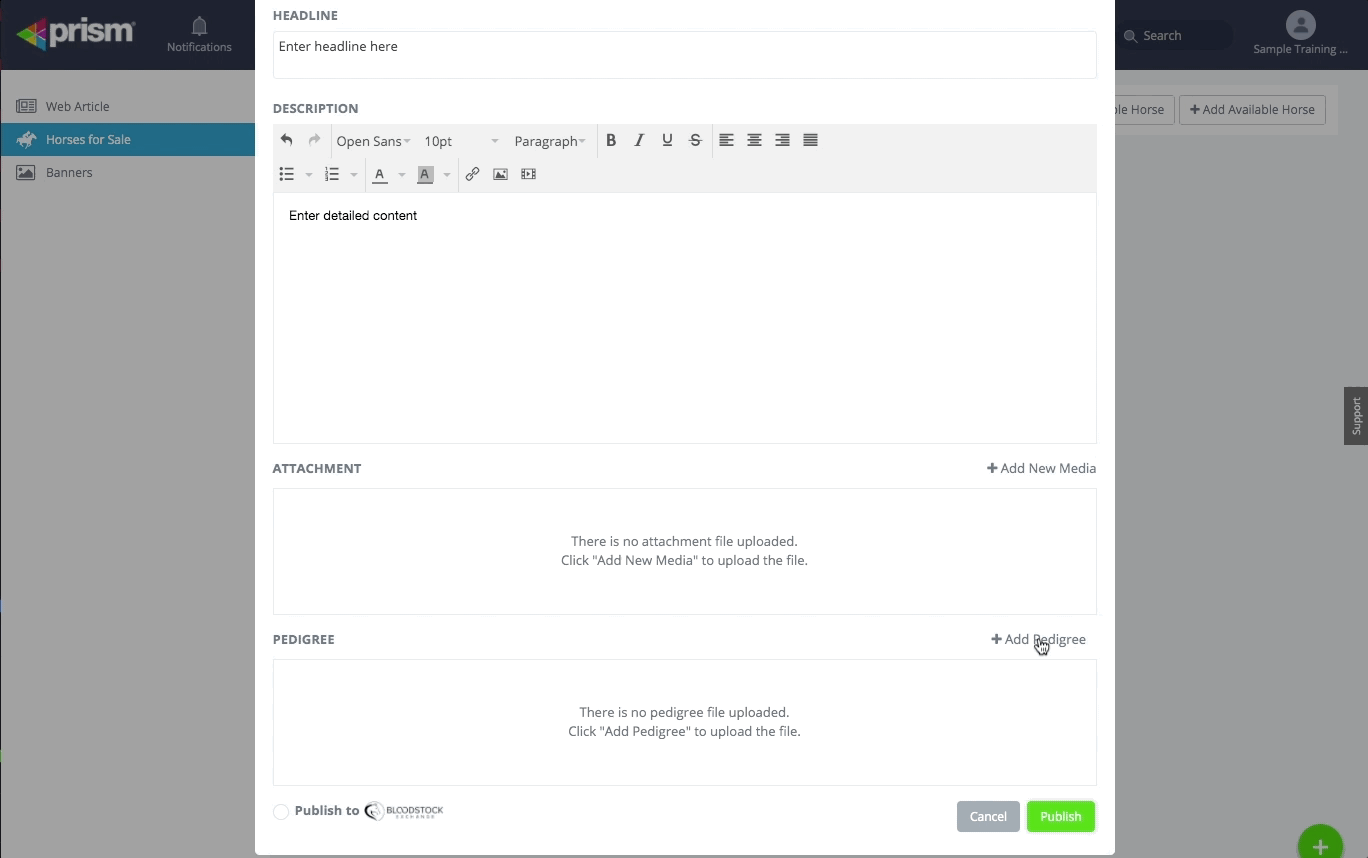
If you wish to remove your horse from Bloodstock Exchange, simply untick the 'Publish to Bloodstock Exchange' check box.
Once published, the Bloodstock Exchange support team will review the horse listing and authorise the listing on
bloodstockexchange.horse. This process typically occurs within a day.
You can use your Prism Master Email account to log in to Bloodstock Exchange. Setup which email address you would like all enquiries to be sent to, via your Profile once logged in to Bloodstock Exchange.
You can also view all enquiries received via bloodstockexchange.horse.
Related Articles
Bloodstock Exchange News Feed now available in Prism
07 June 2021 | Communications, Owner Portal We hope you have seen the terrific news feed that is available on Bloodstock Exchange, a new one-stop-shop for anyone looking to purchase or lease a horse, or a share in a horse. That news feed is now ...New Horse Sale Module
We've moved the Horses Available module out of the CMS and renamed this "Horse Sale" so that users who may not have a Prism website can still post their horses for sale online. Note: If you have a Prism website that has a Horses Available section, ...[New Feature] Management | Australian Stud Book data now available when adding horses
Release Date: 21 August 2020 When adding new horses into your Prism database, you can now choose to populate horse data from the Australian Stud Book (ASB). Adding a named horse In the Add Horse screen, start entering the horse's name and select the ...[New Feature] Management | Bulk Data Update Horse Location and Status
Release Date: 23 July 2020 There are several circumstances when Horse Location and Status, and Horse Types and Categories (for breeding operations) need to be updated. Rather than updating each horse individually, you can now update multiple horses ...Search for a horse by Microchip Number when adding new horse
Currently, you can search for the horse's name in the Add Horse pop-up to find the horse in the database and auto-populate its information: We've updated this so you can now use the Microchip number to search for the horse: The system will first find ...