[New Feature] Owner Notifications | Send Arrival or Departure Notifications to Owners
Subscribers to the Prism Communications and Management modules can now notify owners of their horses' arrival to, or departure from, a location.
To enable this feature
1. Login under your Prism portal's master account and navigate to Arrival & Departure Notifications via your Profile.
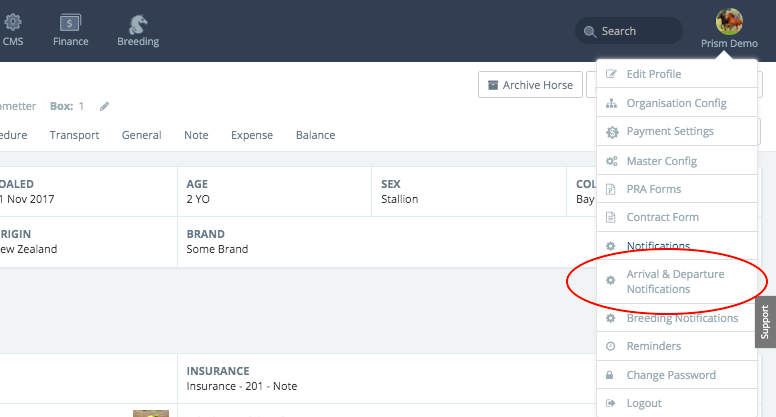
2. By default, both Arrival and Departure Notifications are disabled. You may choose to enable either or both portal Notifications and/or Email Notifications to owners.
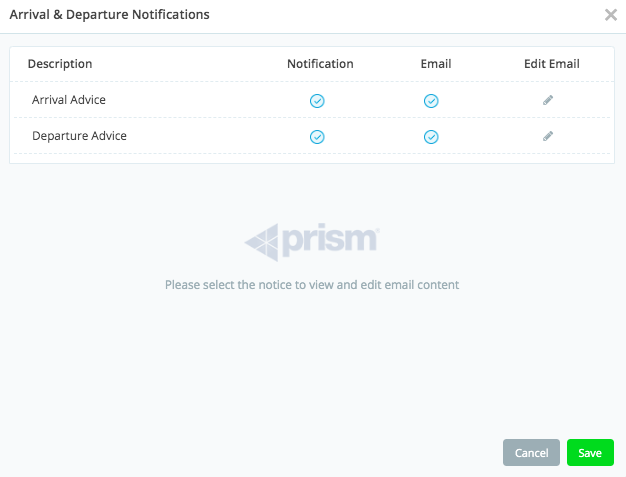
3. Click on the Edit action icon next to Arrival Advice, to view and modify the default Email Body of the Arrival Notification.
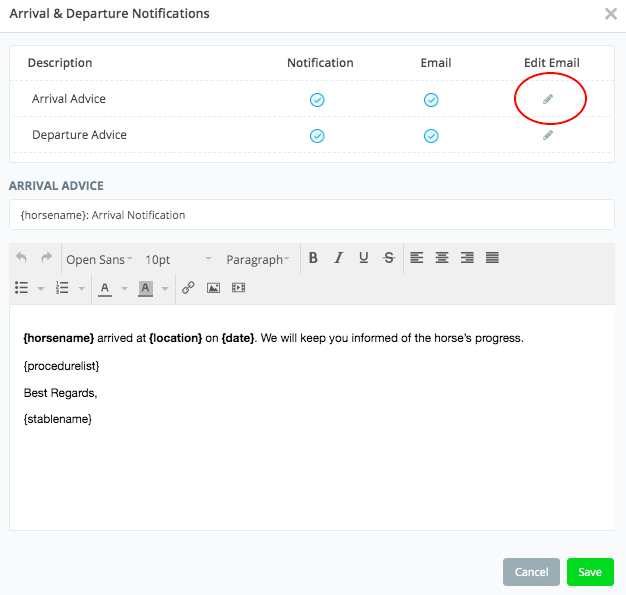
TIP: Include the {procedurelist} placeholder to allow you to attach selected procedures when notufying owners and display within the email. Or you may remove the {procedurelist} placeholder if you never want to include recent procedures into your notification.
4. Repeat the same process for Departure Notifications.
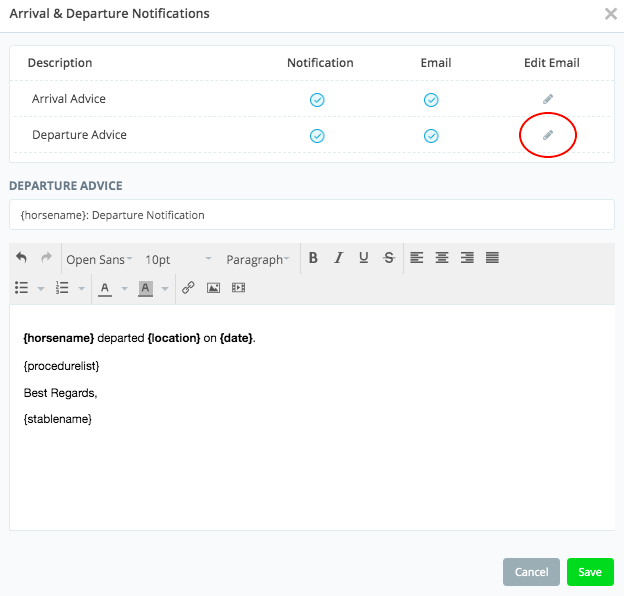

Please also read
this new release for enhanced information that can be added to departure and arrival notifications.
To send owner notifications upon arrival or departure from a location
1. Arrival and / or Departure Notifications can be triggered by any of the following three events:
a. Change Location via Horse Profile
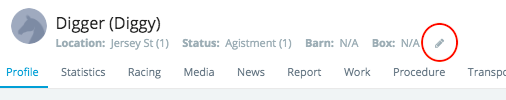
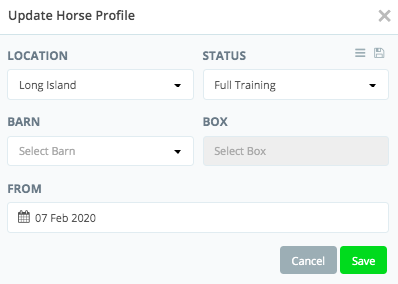
b. Add Location History via Horse profile
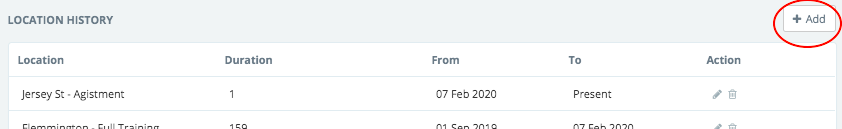
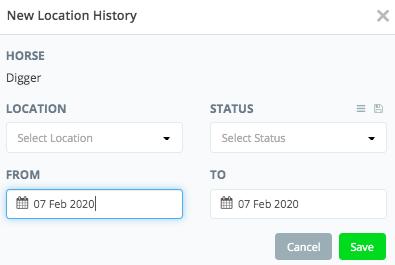
c. Completing a Transport Task
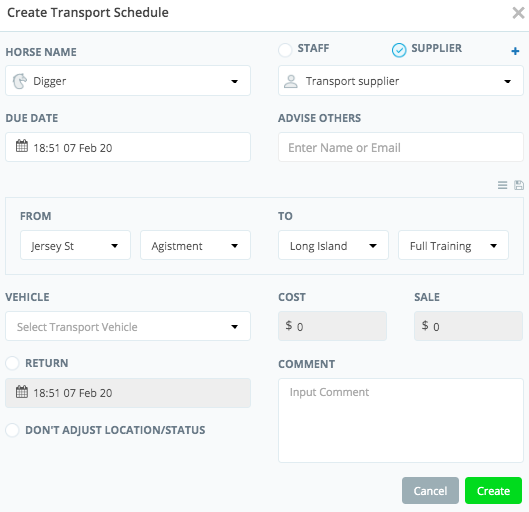
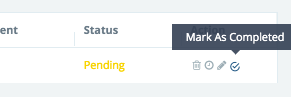
2. Upon changing the location, adding a location history or completing a transport task, a dialog box will open asking if you wish to notify owners of either the arrival at the new location, or the departure from the previous location. You can choose your preference, or not send any notification.
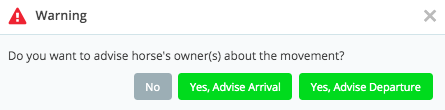
3. If you choose to notify the owners of the arrival to, or departure from, a location, a dialog box will appear with the default email notification as set in your configuration. You may do any or all of the following:
a. modify the email text
b. add procedures, selecting from the list of recent procedures performed prior to the change in location, and including the list in the email text where the placeholder {procedurelist} is placed
c. attach media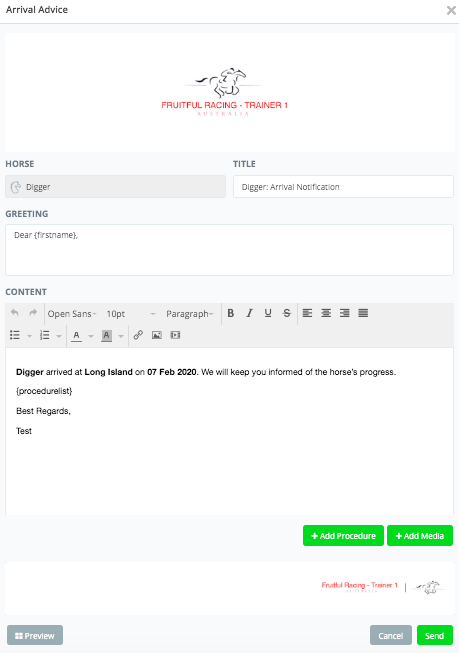
Related Articles
Enhanced Arrival, Departure and Breeding Notifications
07 May 2021 | General Management, Breeding Management, Communications Semi-automated notifications to owners upon arrival / departure or upon breeding task completion, were released in 2020. This feature allowed you to establish email templates to ...Email Departure Notifications to a 3rd party email address
23 August 2021 | General Management It is often important to share relevant information about a horse to another party to whom a horse is being relocated to. This may be another farm for agistment, or another trainer. For this reason, you can now add ...[New Feature] Breeding | Send Breeding Notifications to Owners
Subscribers to Prism's Communications and Management modules, when the Breeding features are enabled, can now notify owners of the following events: Mare Service and result (served, cancelled) Early (1st), Mid (2nd) and Late (3rd) Pregnancy Scan ...Add new Owner and link to existing Owner account
16 September 2021 | General Management When adding new Owners into your Prism portal, you can now link they Owner to the Owner's existing Prism account - if they already have one. This is important for the Owner should they access the Prism Owners ...[Improvement] Owner Profile | Display Nett Ownership Score & record User ID
16 September 2019 | Prism Management To provide more insight into your customers and to help manage horse and breeding registrations, there are a few new fields on the Owner Profile. Nett Ownership Score This is effectively a calculation of ...