[New Feature] Breeding | Send Breeding Notifications to Owners
Subscribers to Prism's Communications and Management modules, when the Breeding features are enabled, can now notify owners of the following events:
- Mare Service and result (served, cancelled)
- Early (1st), Mid (2nd) and Late (3rd) Pregnancy Scan results (positive, negative)
- Foaling advice
To enable this feature
1. Login under your Prism portal's master account and navigate to Breeding Notifications via your Profile.
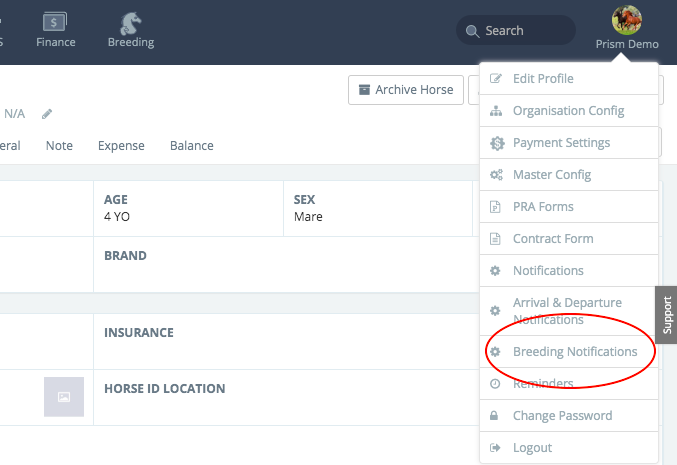
2. By default, all Breeding Notifications are disabled. You may choose to enable one, multiple or all portal Notifications and/or Email Notifications to owners.
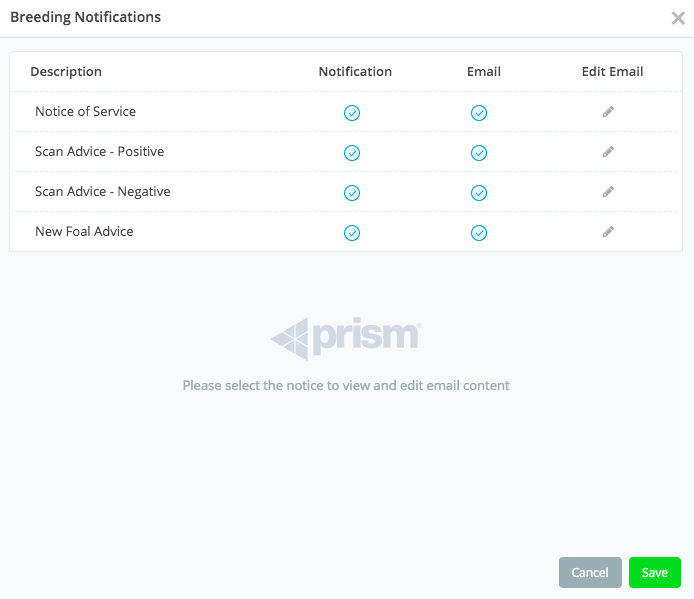
3. Click on the Edit action icon next to the relevant Notification you wish to enable, to view and modify the default Email Body of the Notification.
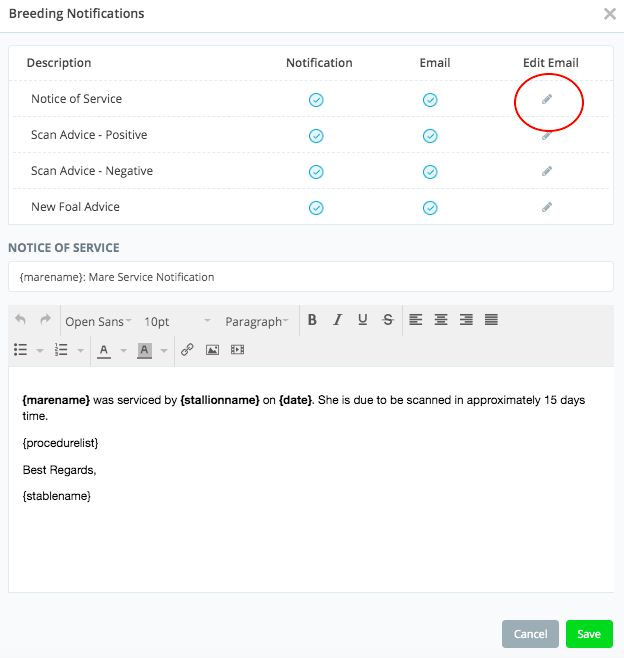
TIP: Include the {procedurelist} placeholder to allow you to attach selected procedures when notifying owners and display within the email. Or you may remove the {procedurelist} placeholder if you never want to include recent procedures into your notification.
4. Repeat for other Notifications.
To send owner notifications upon mare service, pregnancy scans (1st, 2nd and 3rd) and foaling
1. Notifications to owners can be triggered by either of the following two methods:
a. Completing any of the Mare Service, Scan 1, Scan 2, Scan 3 or Foaling milestones via the Mare Profile.
Navigate to the Mare Profile > Breeding tab > Service sub tab.
Expand the service to view the five mare pregnancy milestones.
Click on the Complete Action Icon next to the relevant milestone.
b. Recording the date and the result of the Mare Service, Scan 1, Scan 2, Scan 3 or Foaling milestones via the Breeding Dashboard.
Navigate to the Breeding > Dashboard.
Edit the Mare Service Milestone tasks via the Edit Action Icon.
2. Upon completing or editing any of these milestones, choose whether to notify the mare's owners, or not.
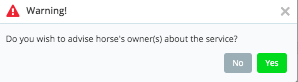
3. If you elect to notify owners:a. review / revise the draft email
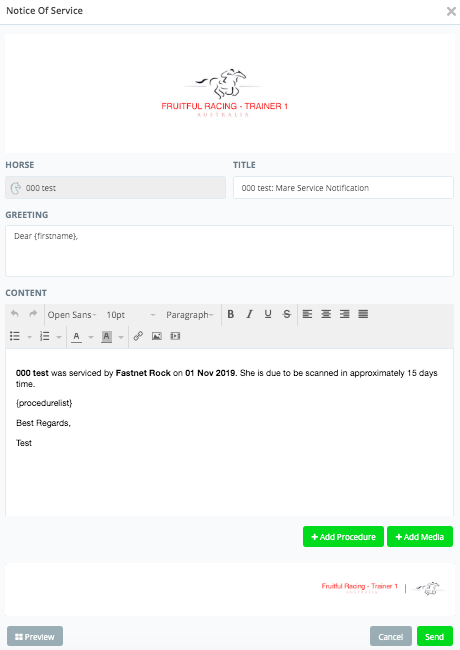
TIP: Include the {procedurelist} placeholder to allow you to attach selected procedures when notufying owners and display within the email. Or you may remove the {procedurelist} placeholder if you never want to include recent procedures into your notification.
b. optionally attach recent procedures and/or media to the owner notification
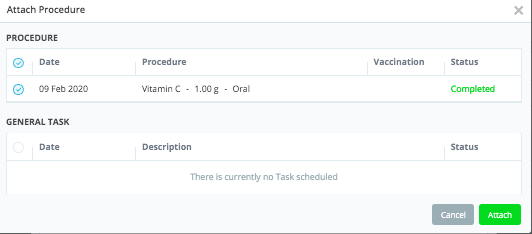
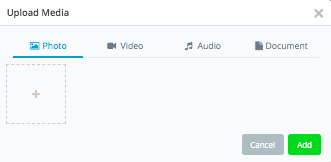
Related Articles
[New Feature] Breeding | Additional Mare Breeding Tasks, Automated Tasks and New Breeding Worksheet
Release Date: 11 August 2020 Various new features are now available to manage the breeding / reproductive tasks of your mares, whether they be booked to a Stallion standing on your farm, or to an Outside Stallion. New Breeding Tasks The following ...Add Breeding History
25 September 2021 | Breeding Management When a mare arrives on your property, you often need to enter the mare's breeding history. This is particularly important if the mare is in foal, as you will require a booking for the mare (last season) in ...Various Breeding module usability enhancements
Release Date: 6 July 2021 A few enhancements have been released to improve the usability of some screens in the breeding module. Filtering by season in Schedule > Breeding Worksheet You can now (optionally) filter by season in the Breeding ...Enhanced Arrival, Departure and Breeding Notifications
07 May 2021 | General Management, Breeding Management, Communications Semi-automated notifications to owners upon arrival / departure or upon breeding task completion, were released in 2020. This feature allowed you to establish email templates to ...[New Feature] Owner Notifications | Send Arrival or Departure Notifications to Owners
Subscribers to the Prism Communications and Management modules can now notify owners of their horses' arrival to, or departure from, a location. To enable this feature 1. Login under your Prism portal's master account and navigate to Arrival & ...