[Improvement] Breeding | Specify Advertised Service Fee and Discounted Service Fee on Stallion bookings, invoices and/or service contracts
Relase Date: 2 June 2020
Depending on your internal policies, you may need to display both the Advertised Service Fee AND the Discounted Service Fee on each Stallion booking and each invoice to the breeder, mare owner or agent. Furthermore, you may adopt a policy whereby the discount offered is withdrawn should the payment of the Discounted Service Fee not be received by the due date.
To deliver this, we have released an improvement to the management of service fees on Stallion bookings.
1. We currently setup Service Fees in Prism's Breeding > Service Fee tab. A Service Fee can be date effective, allowing changes in a Service Fee over a season, or short-term changes to specific days and / or appointment slots.
2.
When entering a new Stallion booking and upon selecting a Stallion, or when a new stallion booking is added via the third party Breedr digital platform, the relevant Service Fee for the scheduled Cover Date is defaulted in the Add Stallion Booking form.
Note: the Cover Date determines the effective date of the Service Fee.
3. You may either:
a) enter a DISCOUNTED FEE ($7,700 in below example), and the DISCOUNT is calculated.
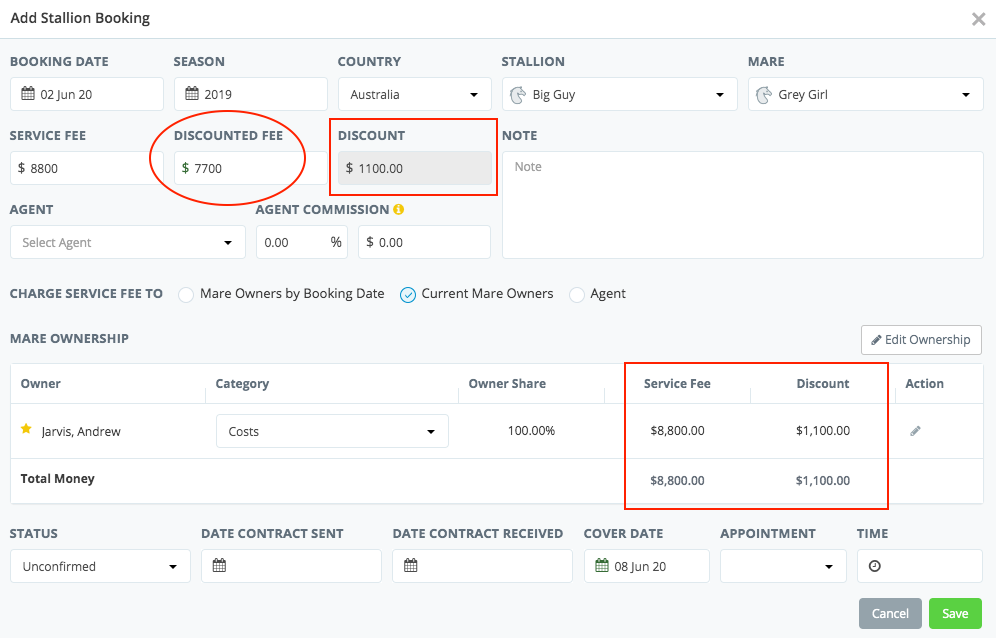
In this method, a transaction for the SERVICE FEE will be generated at the suitable time, ready for invoicing at end of month or manually, and the DISCOUNT wil be added as a Credit Note transaction. The credit will be clearly visible on the invoice to reduce the amount payable by the Mare's owner(s) or agent.
The SERVICE FEE, DISCOUNTED FEE and DISCOUNT can all then be available for inclusion in the Stallion Service Contract, depending on your Stud's requirements.
or
b) overwrite the SERVICE FEE (change to $7,700 in the below example)
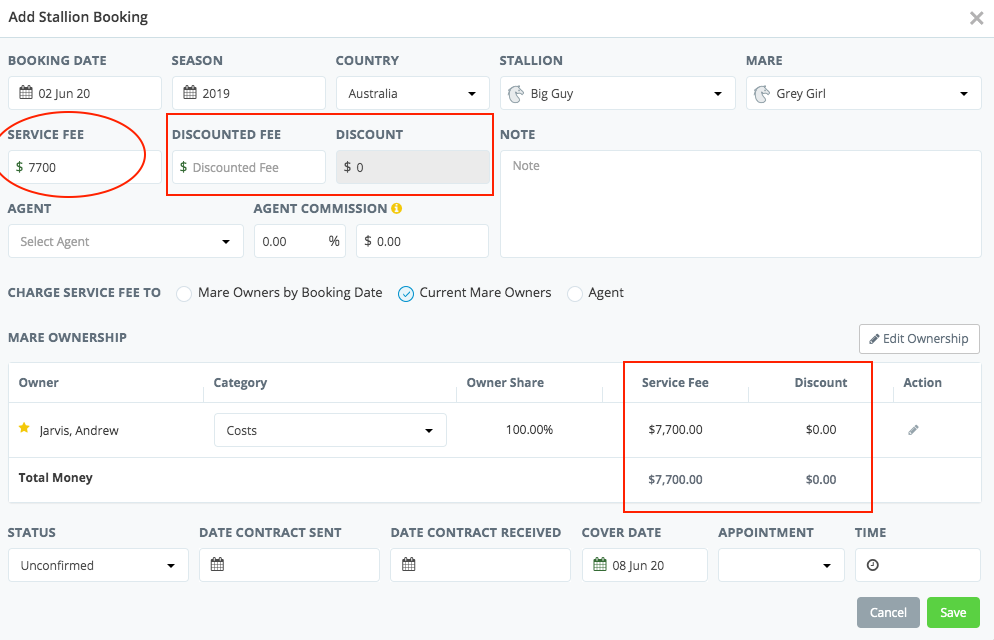
In this method, only the SERVICE FEE is added as a transaction and shown the invoice....no discount is shown. This caters for some Stud Farms who may not wish to show discounts on invoices or contracts, nor account for them separately.
Related Articles
[Improvement] Breeding | Select who will be charged the service fee on Stallion Bookings
Stallion Bookings has been upgraded to enable charging of the service fee to one of: "Mare Owners as at Booking Date" (this is current functionality) "Current Mare Owners" (should the mare be sold between cover date and service fee invoice - new ...[Breeding] Stallion Fee Category flexibility
1 June 2022 | Enhanced Feature | Breeding Management | Stallion Bookings We have released an important update to Stallion Bookings to: provide more flexibility to breeding enterprises managing bookings to stallions, and improve the automation of ...Choose whether to create service fees manually or automatically
11 June 2020 | Breeding Upon adding Service Fees and when adding stallions into your portal, the system no longer automatically adds Booking Rules into Finance. This provides more flexibility for stallion farms to manually create service fee ...[Improvement] Breeding | Add Stallion Booking to standing Stallions or outside Stallions
Released 11-Aug-2020 The method for adding stallion bookings has been refined and simplified into one process, regardless of whether you are adding a booking to a Stallion: standing on your farm, or standing on an outside farm. In both cases, use ...[New Report] Breeding | Report showing broodmares without a booking to a Stallion in the current season
Release Date: 02 July 2020 We have released a new report to identify any broodmare without a booking to a Stallion in the seelcted season. Go to Breeding > Mare No Booking to access the report. The Season will default to the current year, but you ...