[Improvement] Breeding | Add Stallion Booking to standing Stallions or outside Stallions
Released 11-Aug-2020
The method for adding stallion bookings has been refined and simplified into one process, regardless of whether you are adding a booking to a Stallion:
- standing on your farm, or
- standing on an outside farm.
In both cases, use the Add Anywhere button to Add Stallion Booking.
Or you can Add Stallion Booking from either your Stallion's profile or your Mare's profile, or from the Breeding Dashboard.

In the Add Booking pop-up window, there is now a Stallion type field that preceded the selection of a Stallion. Select either:
- Standing Stallion (default); or
- Outside Stallion
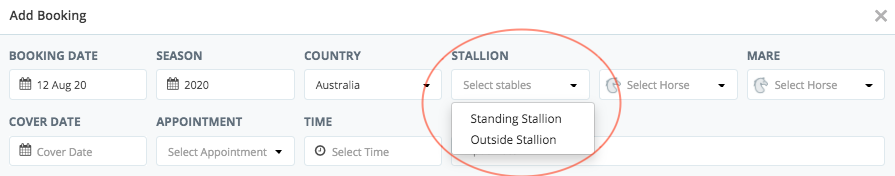
If selecting Stallion Stallion, you can then select a Stallion from your database (Horse Type = Stallion).
If selecting Outside Stallion, you can enter the name of the Stallion. We have changed this to a free text field to more easily cater for new Stallions standing at Stud each season.
The fields visible in the booking window will vary depending on your selection of Stallion type (Standing or Outside).
You may also leave the Stallion or the Mare field blank for now, if you need to add a booking but the exact Stallion or Mare is To Be Confirmed.
Related Articles
[New Report] Breeding | Report showing broodmares without a booking to a Stallion in the current season
Release Date: 02 July 2020 We have released a new report to identify any broodmare without a booking to a Stallion in the seelcted season. Go to Breeding > Mare No Booking to access the report. The Season will default to the current year, but you ...Edit Stallion Type on a Stallion Booking
Release Date: 04 November 2021 When editing a stallion booking, the stallion type can now be edited. This is useful when a breeder using Prism remains undecided on the stallion to be selected to cover the mare in the upcoming breeding season,. The ...[Breeding] Stallion Fee Category flexibility
1 June 2022 | Enhanced Feature | Breeding Management | Stallion Bookings We have released an important update to Stallion Bookings to: provide more flexibility to breeding enterprises managing bookings to stallions, and improve the automation of ...[New Report] Breeding | Stallion Fertility report now available
Release Date: 18 November 2020 The Stallion Fertility Report has now been released. For the selected season, this report provides important data for your management of your standing Stallions. Navigate to Breeding > Dashboard, then select Stallion ...[New Feature] Breeding | Additional Mare Breeding Tasks, Automated Tasks and New Breeding Worksheet
Release Date: 11 August 2020 Various new features are now available to manage the breeding / reproductive tasks of your mares, whether they be booked to a Stallion standing on your farm, or to an Outside Stallion. New Breeding Tasks The following ...