Create an event to manage visitation health screening and safety notices

22 March 2021 | Wrkplace
You can now add an
Event to Wrkplace in order to:
- Print a new QR Code Sign-In Poster solely for your event;
- Simplify the sign-in screen that appears on an event attendee's mobile device;
- Allow your event attendees to record the number of guests, so each guest does not have to complete the sign-in form;
- Display custom health screening questions, notices and/or confirmation messages to those event attendees, different to your daily ones;
- Separate your event attendees from your daily employee and visitor attendance history;
- Email or SMS only those event attendees, in batch.
The steps to achieve this are as follows:
1. Add a new Place, specific to the event you are holding. This Place differs from your usual workplace(s).
2. Identify this Place as an Event Only Place on the new toggle button.
3. Ensure you record at least the Country to enable you to SMS attendees, if you wish.
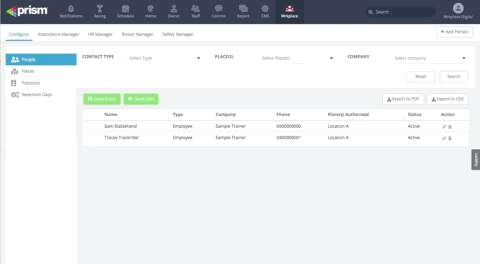
4. Ensure you have set a suitable number of Retention Days for your events. This may differ in each country and state (e.g. Victorian government requires you to retain attendance data for 28 days, but the Queensland government requires you to retain for 56 days.
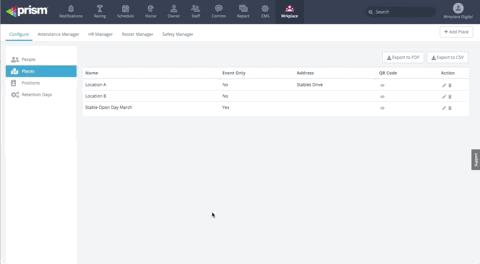
Click here learn more about Wrkplace and how to easily utilise this module within your Prism portal. Or email
sales@wrkplace.horse. A free trial is available for all Prism subscribers.
Related Articles
Free text note upon employee sign out
22 March 2021 | Wrkplace When an employee signs out (by clicking the blue sign-out button on their mobile device screen or by scanning a QR code upon departure) they can now enter some text information in a new text field. This is ideal for recording ...Direct all attendees to your government’s contact tracing app
Release Date: 05 November 2021 | Wrkplace Attendance Many country and state governments mandate that all attendees, including staff, check in to the relevant government contact tracing app at each workplace. That has typically meant workplaces had to ...Wrkplace is now even better with advanced employee records
5 August 2021 | Wrkplace Wrkplace is now even better with advanced employee records You can now record more employee data for each employee in the Wrkplace People records, including: Employment Type (Full-Time, Part-Time, Casual) Current Position ...Create document templates for electronic signature
Release Date: 19 November 2021 | Wrkplace Recruitment The Wrkplace Recruitment module now allows employers to setup any number of document templates and email new or existing employees for electronic completion and signature. Adding new document ...Advertise job vacancies and attract applicants in minutes, then manage applications
25 August 2021 | Wrkplace Recruitment As an employer, you can now add job adverts for any position you have entered into Wrkplace. This job advert can be shared publicly on your website, social media, email, text message or job board. Go to Wrkplace ...